
In Game Design I we took a small peek at Game Design and creating Virtual Worlds by designing our own 3D VR Chair. Now in Game Design II we’re going to take another small peek, this time into Location Based Gaming and Alternate Reality Gaming by trying a little Geocaching.
Location Based Gaming
Most Video Games, Virtual Worlds, and MMORPGs take place in cyberspace. The world of Grand Theft Auto or World of Warcraft exists entirely in your computer or game console. Whether you play in Los Angeles, Sao Paulo, or Taipei doesn’t matter very much. But what if there was a game that had “virtual clues” placed in the real streets of Berlin? That would mean a much smaller audience for the game of course, but it’d also mean that your “virtual experience” was mapped to elements of the real world. It would mean that your game was “Location Based.”
Augmented Reality
As you know, we still spend a lot of time in plain, old “regular reality” or “RL.” Some people spend a little or a lot of time in Virtual Reality, or “VR.” But there’s also a hybrid space known as Augmented Reality or “AR.” This doesn’t have to be too fancy, it can be something as simple as standing in the street and holding your phone up, and then having Yelp Ratings superimposed on the restaurants down the length of the street. No doubt in the near future plumbers, copier repair peeps (do we actually still need copiers & printers?) and others will have AR Tablets they can hold up and receive directions to change this pipe or flip that lever. The old Museum Audio Tour might be replaced by a much more graphic and immersive tour where you can hold your phone or tablet up and see annotations about an object, or see x-rays of it, and so on.
For Location Based Gaming your phone might reveal “clues” planted along the Alexanderplatz, or have text or videos mapped onto the Brandenburg Gate. Perhaps a character, RL or Avatar, will speak to you from a specific location. You can do some pretty amazing things with platforms like Layar.
Geocaching
Don’t worry, you don’t have to start programming AR Layers! For our “peek” at LBGs & ARGs, we’re going to try something a little easier, Geocaching. This is a “game” where you can hide something somewhere on earth, upload the coordinates, and let other people hunt for it. And you can find other people’s Geocaches. In more remote areas like Mammoth or Sequoia, Geocaches can be large containers like old ammo canisters filled with trinkets to trade. Down here in the city a more common form is something like an Altoids tin and a magnet hiding it in some small place.
You can see a couple of Glenn’s geocaches here: beacharts.ca/glenns-geocaches

Your Activity
Part 1. Finding a Cache
- Download the Geocaching App for Android or iOS (the Free version!)
- Find a cache near you that looks interesting
- Go find it!
- Enter your cache in the paper log book & with the mobile app
- Trade trinkets
- Take a photo
Part 2. Placing a Cache
- Get an Altoids tin and a magnet. You can eat all the mints. Preferably not all at once.
- Get a tiny pencil and some paper for a “log book” that will fit in your tin
- Find a few “trinkets” – buttons, coins, whatever, that you can stock your tin with
- Find a place to hide your cache
- Take a photo
- Enter your cache at Geocaching.com
If this were an F2F class I’d ask you to place your caches around the CSULB campus so we could all go find each other’s caches. Since we’re in places like Stockholm, Mountain View, Detroit, San Diego, and elsewhere this summer, obviously that won’t work. For those of you who are around Long Beach this summer, you can optionally hide it on campus. Wherever you are, you can hide things in the location of your choice.
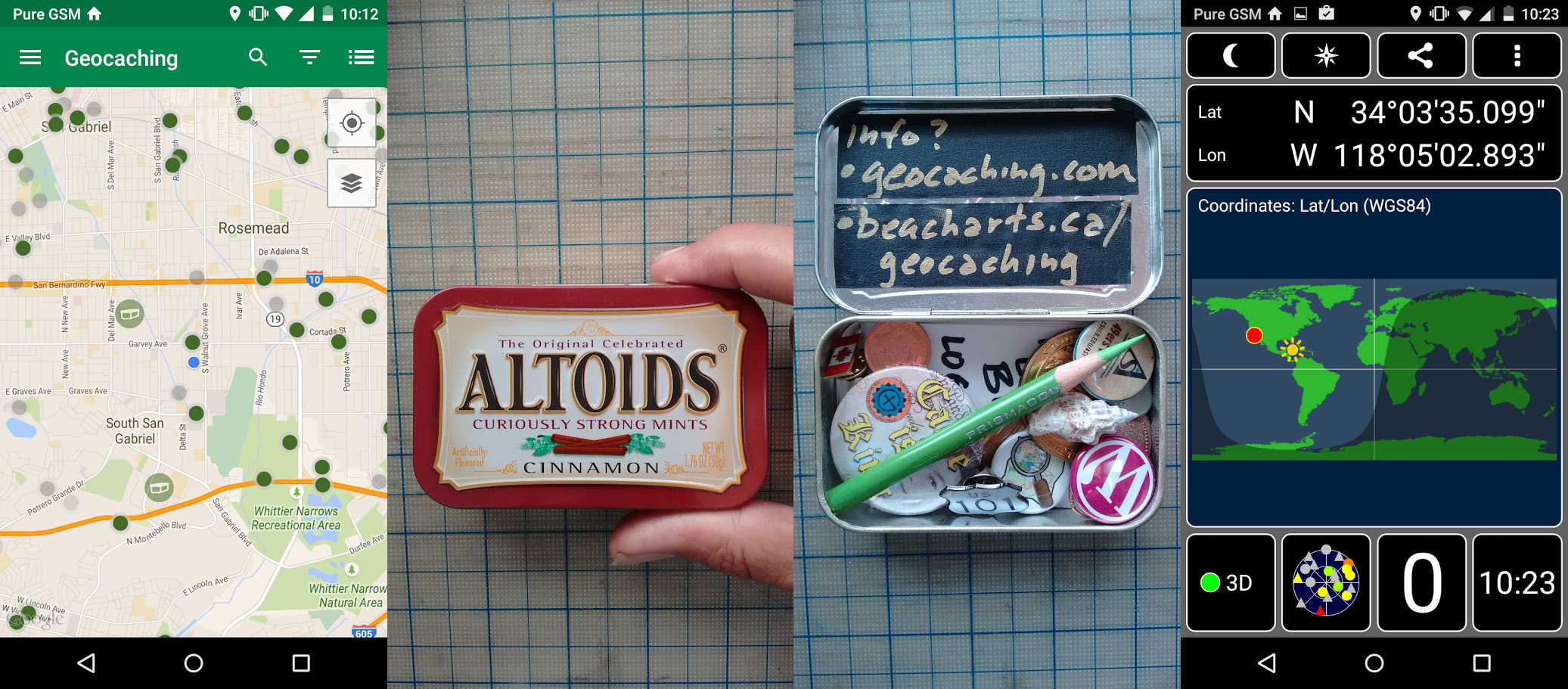
1. Some Geocaches near me, using the Geocaching (free) app. 2. Outside of my Altoids Tin. 3. Inside of my Altoids tin. 4. I’m not sure if the Geocaching phone app can also *place* geocaches, if not, just grab any mobile app that will show you the GPS coordinates of where you are, then place your cache, then input coordinates with your laptop on the geocaching website. The screen cap here is from a cool, free GPS app for Android I found called “GPS Test“
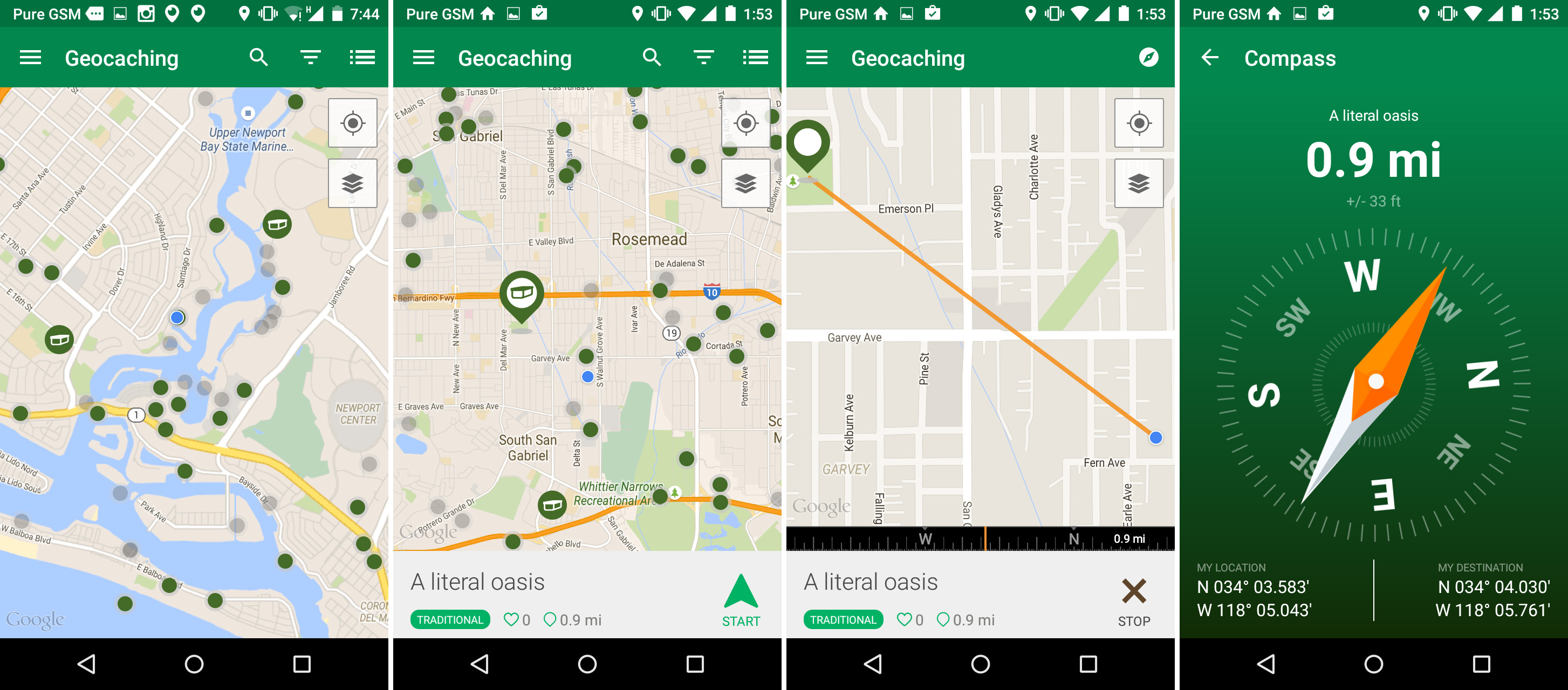
I haven’t found a way to log your new cache with the mobile app – seems like you still have to go to the website with your laptop – but I did find a way to get the coordinates of your location from the Geocaching App:
1. Go to the app and look at the caches around you. Click on any one. 2. Then in the lower right click “Start”. 3. Then in the upper-right click the tiny compass on the green stripe. 4. In the lower-right you’ll find the coordinates for the cache you’re theoretically trying to find, AND in the lower-left it’ll give you the coordinates for where you’re standing right now. Stand right where you’re hiding your cache, and this will read your cache coordinates. Be sure not to mix it up with the one you clicked to find!
Your Blog Post
- Include pix of the cache you found and the cache you placed
- Describe your 2 experiences: easy, hard, fun? Did it make you think any differently about places and the different experiences and ideas that are “mapped” onto the places we inhabit?
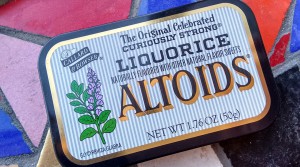

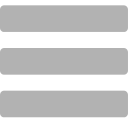

Leave a Reply